In this article we will discuss about how to use macro in excel? Before starting the tutorial we must have the knowledge of how to enable or turn on the developer tab in excel 2010? I hope that will you enjoy this.
How to enable or turn on the developer tab in excel 2010?
First open Microsoft excel and go to File tab and click on it then go to option menu, when you click option menu you see Excel Option window front on your screen.
In Excel option window go to customize Ribbon and you see customize the ribbon drop down list right on the window, click the drop down list and select the Main tab, when you do the step you see some option with check box. Mark the Developer check box and click OK.Below images show that how to turn on developer tab?
How many ways to record macro in excel 2010?
There are 3 ways to record macro in excel1) Enable your developer tab.
2) Go to view tab, in this tab you see macro option right on the corner click on it and record your macros.
3) When you click any blank cell you see below of left corner, you see ready displayed on screen click on right mouse button and check the box of macros recording. Below images shows that the following description as above given.
Here we will discuss about 3 different ways to record your macros.
How to record a macro in excel 2010?
If you have a simple set of an action that you want to show several times, then you make a record action and produced excel macros. Below video shows that how to turn on developer tab, you also learn how many ways to record your macro and create a simple macro in excel 2010?People also read: How scenario manager work in excel?
People also read: Consolidate in excel by using category or label
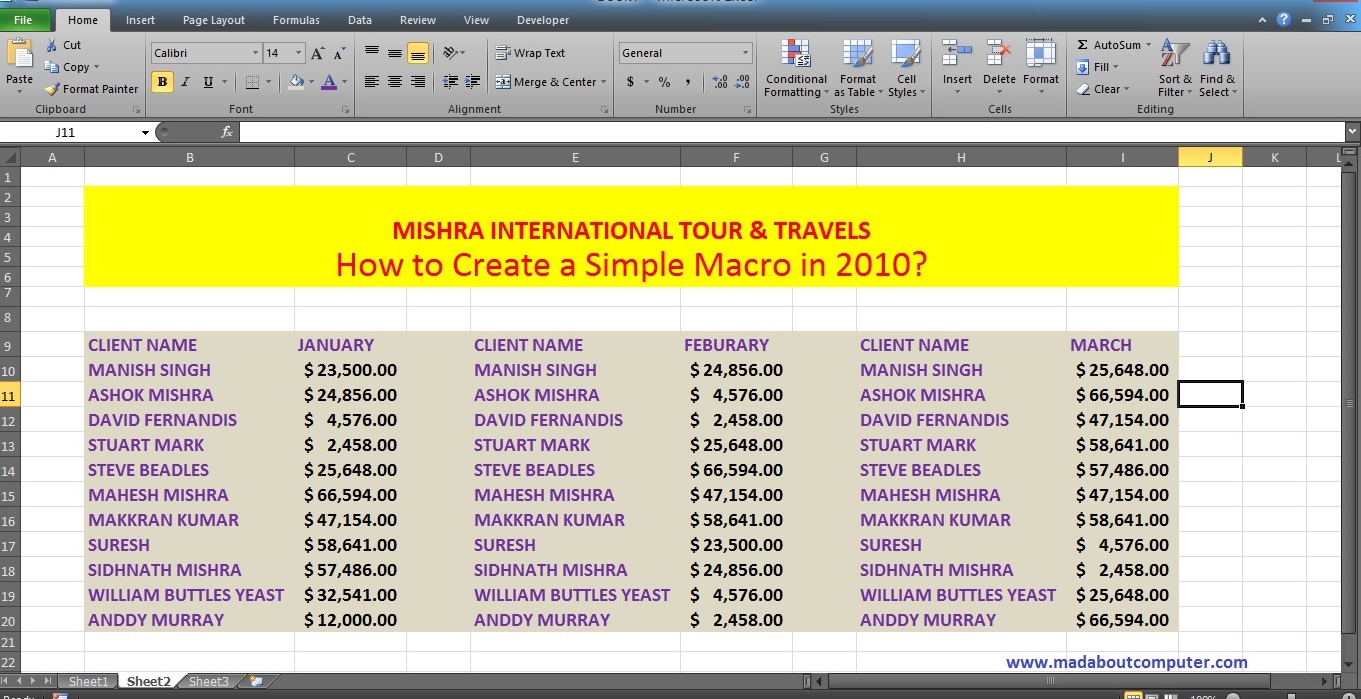
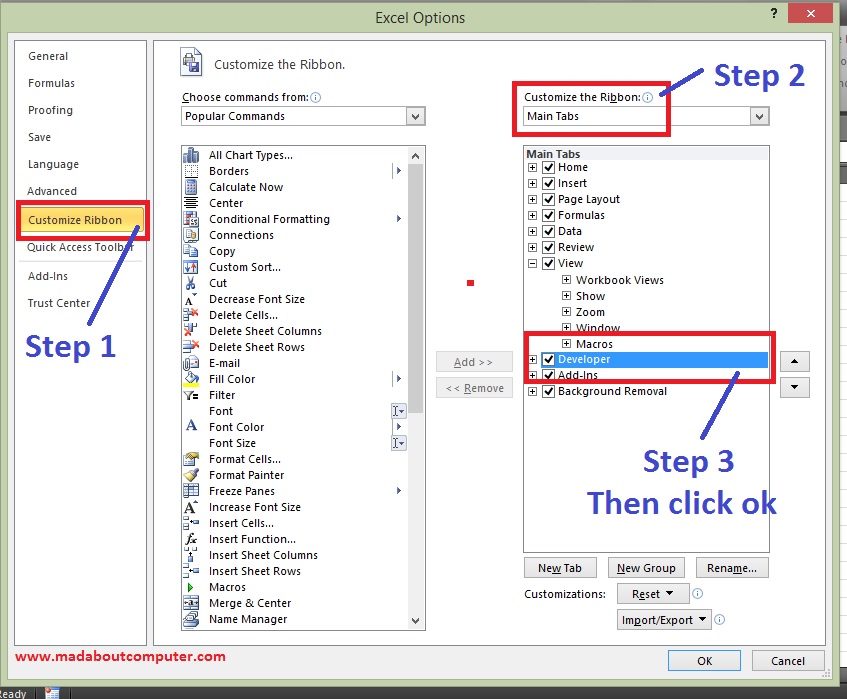

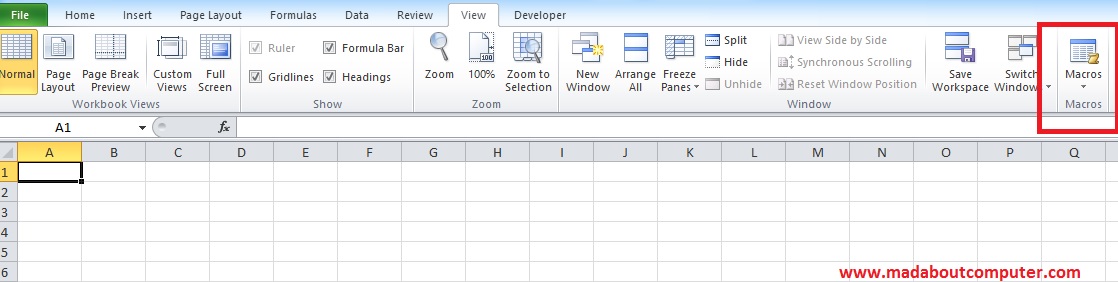

0 comments:
Post a Comment