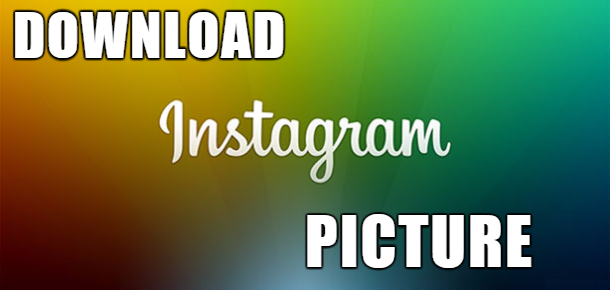I meet many followers who ever asked me how to get more followers on twitter. And I always said that the number of follower are not important for your twitter business page, important is how you have a unique followers who think about your tweet and what you explain on your tweet or pictures. But if you want to get more followers on twitter, learn below tutorial which is help you to increase your twitter followers.
In this tutorial I will guide you, how to get more followers on twitter. First of all guys we must have the knowledge of twitter. Twitter is a big social network service where you share your pictures and write your limit short post. Twitter is one of the most developing or engaging social website at this time. Here you share your tweet as short message type. Here you send or read short tweet 140 character. 310 million active users use twitter account. One billion monthly unique visitors use twitter website in one month.
Why We Want More Followers on Twitter?
Many reason to want more followers on twitter, but today I will tell you three main reasons to want more followers.
Improve Your website Traffic:- If you have more followers , you can attract on your website or improve you website Traffic and also improve your Business. If your tweet is unique or your post is good content always visit on your website and when users visit your website, then automatically increase your website traffic.
More Followers Make Good Impression:- Any visitor visit on your profile and he saw your number of followers it make a good impression on your business. People think you are expert on your business and he will take interest on your tweets. And 80% percent visitors follow you on twitter.
More Followers More People Trust :- when users visit our account and see your followers or number of tweets then user think he is perfect on his topic and he know well about his topic. It makes a trust on your business page.
Here Some Tips for Twitter Users.
Attractive Profile Picture or Background:- As my experience, you have to add attractive profile pictures or background related to your business page. Because when user visit your account and your profile or background are not attractive, then it make a negativity on user mind.
Follow more people:- Follow more people who interested in your business page. For example, suppose your twitter account related to marketing, and then follow whose people who interested in marketing.
Scheduled your tweet:- you have to choose one time, when you do tweet. If you not available to do tweets, then use tools who do post on your scheduled time.
Using Hashtag:- when you do tweet, please always keep in mind. Always use hashtag , it is improve your tweet. And increase your engagement of your tweets.
Give link on your tweet:- As we know that, twitter give us limited words, and we didn’t elaborate what I say in our tweet so it important to give a link on your tweet.
Always Retweet:- when you do tweet, and any user retweet on your tweets please must reply on his retweet. it increase 2 time more engagement on your twitter account.
Promote your twitter:- Promote your twitter account who interested on your business topics.
Always use your face:- Please use your real photo, no one see your brands logo anyone want a real person behind our brand.
All Images Source
These 8 method use in your twitter account and it help to increase the number of followers. And if you have any doubt please let me know through your comment. If you like this tutorial don’t forget to share on social.