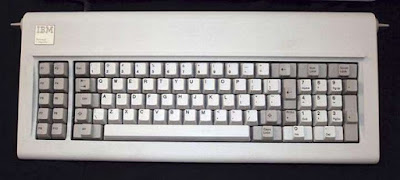If you are reading this tutorial by skipping the previous tutorial then I strongly recommended to you to learn first previous tutorial. In the previous tutorial, we had discussed the basic information about keyboards or types of keyboard. Click Here for Previous Tutoiral.
There are four types of keyboards are:
1. 83- Keys Keyboard
2. 84- Keys Keyboard
3. 101- Keys Keyboard
4. 104- Keys Keyboard
In the previous tutorial, we had completed 83-keys keyboard which is the first type of keyboard function. Today I will teach you the remaining three types of keyboards. Let’s start….
About 84- Keys Keyboard
 |
| Image Source |
This keyboard was made for use with PC-AT’s and hence sometimes it is also known as the PC-AT keyboard. It was an improvement over 83- keys Keyboard. This keyboard contains 84 keys.
This main changes on his keyboard were:
1. This keyboard size of entering was increased and the key top contains the word ‘ENTER’
2. This keyboard contains three indicators for caps lock, scroll lock, and number lock keys at the right top of the board.
3. The electric connection of keyboard is made with the main system and this change made these keyboards incompatible with PC and PC-XT machines.
4. In this keyboard, most of the keys which were indicated by arrows in 83- Key Keyboard contain words describing them on key top.
5. This keyboard is the programmable keyboard.
6. Most of these keyboards have a switch at the bottom side which configures the keyboard to be used with PC/PC-XT and PC-AT.
7. In this keyboard, the numeric keypad was moved towards the right and space was introduced between number pad and other keys for easy access during the numeric data entry.
The only problem left with these keyboards was that it uses the same key for number pad which is used for cursor control. So during spreadsheet entries, it creates a problem because in a spreadsheet one has to use cursor movement as well as enter numbers.
About 101-Key Keyboard
 |
| Image Source |
This keyboard is an enhancement on PC-AT 84 key keyboard so it is also known as enhanced PC-AT. It contains 101 key in total.
The major changes in this keyboard are:
1. The size of ENTER key is reduced.
2. It contains duplicate CTRL and ALT keys on both sides of spacebar for easy access.
3. One additional cursor control keypad is provided in this keyboard.
4. The function keys are moved to the top of the keyboard and it contains 12 function keys instead of 10.
The keyboard layout is given above image. There are some drawbacks of this keyboard. The major drawback is that the CTRL or ALT keys cannot be used with function keys by one hand which in most of the cases is required. Another problem is the reduced size of Enter Key makes it difficult to find it during fast typing.
The additional cursor control keypad made it easy to be used with spreadsheets. A small variation of this keyboard as given above image. The size of enter key is larger on this keyboard.
Another variation is shown above image. It contains an additional pair of function keys at the left side (old position) of the keyboard. This made the function keys to be used easily with the CTRL and ALT keys.
The enhanced 101- key keyboard has been the industry standard for many years. This is compatible with all PC’s except for XT’s and the original PC’s. If the keyboard does not contain the compatibility switch on it.
About 104- Key Keyboard
 |
| Image Source |
This keyboard is also known as windows 104- keys keyboard. It contains three extra keys from 101- key keyboard. Another layout for keys is the same. The three extra keys are- Two Windows Key, located between CTRL and ALT keys on both sides and an application key on the right next to the windows key. All these three keys are macro keys and are used to perform a variety of tasks. They can be programmed for various function by the application programmer. The layout of 104- key keyboard is shown as given above image.
The electrical connection of this keyboard is identical to that of 101- key keyboard, so it can be replaced by 101-key keyboard very easily and vice versa.
Internet Keyboard
 |
| Image Source |
One more keyboard was designed by Microsoft, called Internet keyboard. In this keyboard which adds an additional row of buttons for performing web browser functions. There are some ergonomic keyboards, which provide the user a more natural hand position while typing because it contains the central bank of keys half rotated in and half outward. The laptop keyboards are designed for portable systems. One more Keyboard containing 102- keys is called 102- key keyboard.
In this tutorial we had completed about the types of keyboards. In next turorial, we will discuss about the working principal of keyboard. if you have any doubt related this tutorial then let me know through your comment and if you like this tutorial then share to other computer lovers.
Have a Gaad day!!
People Also Read:-Keyboards Shortcuts Key
People Also Read:-Increase Facebook Page Like