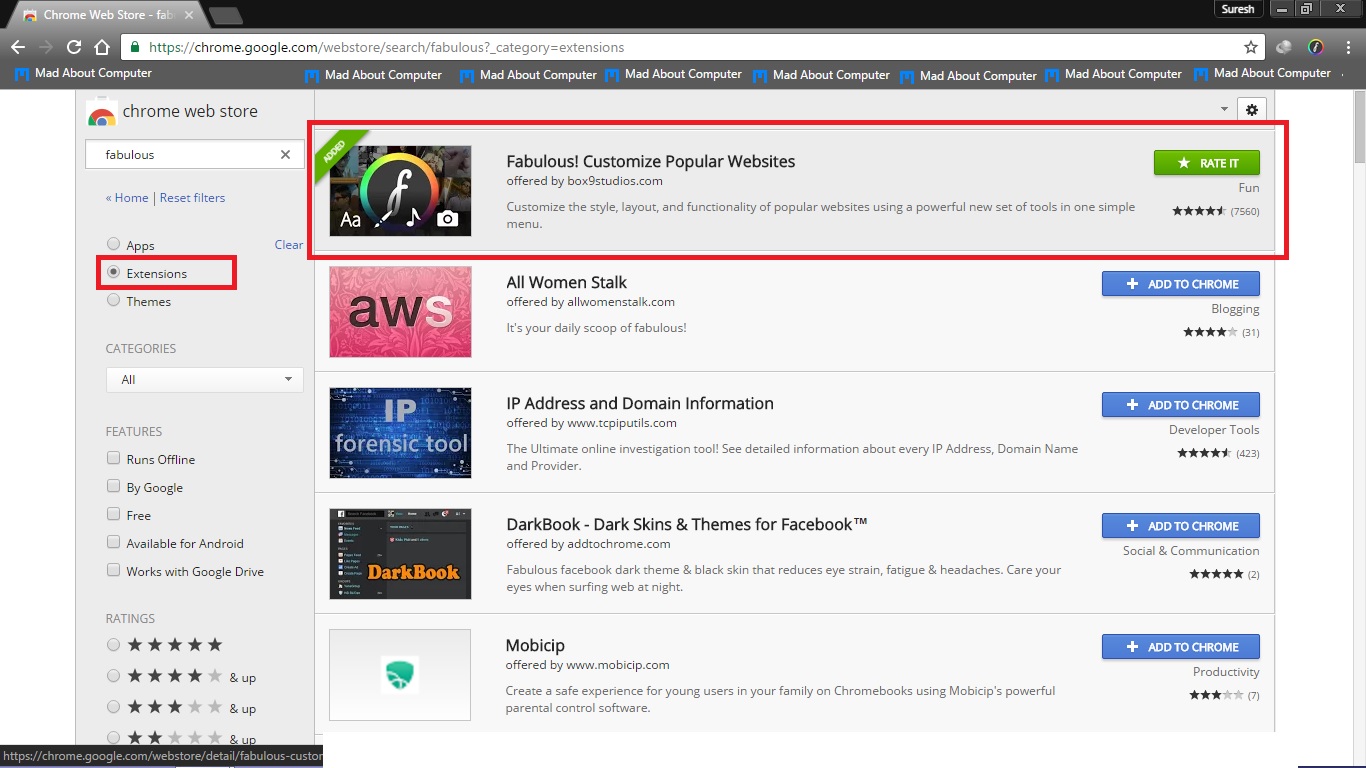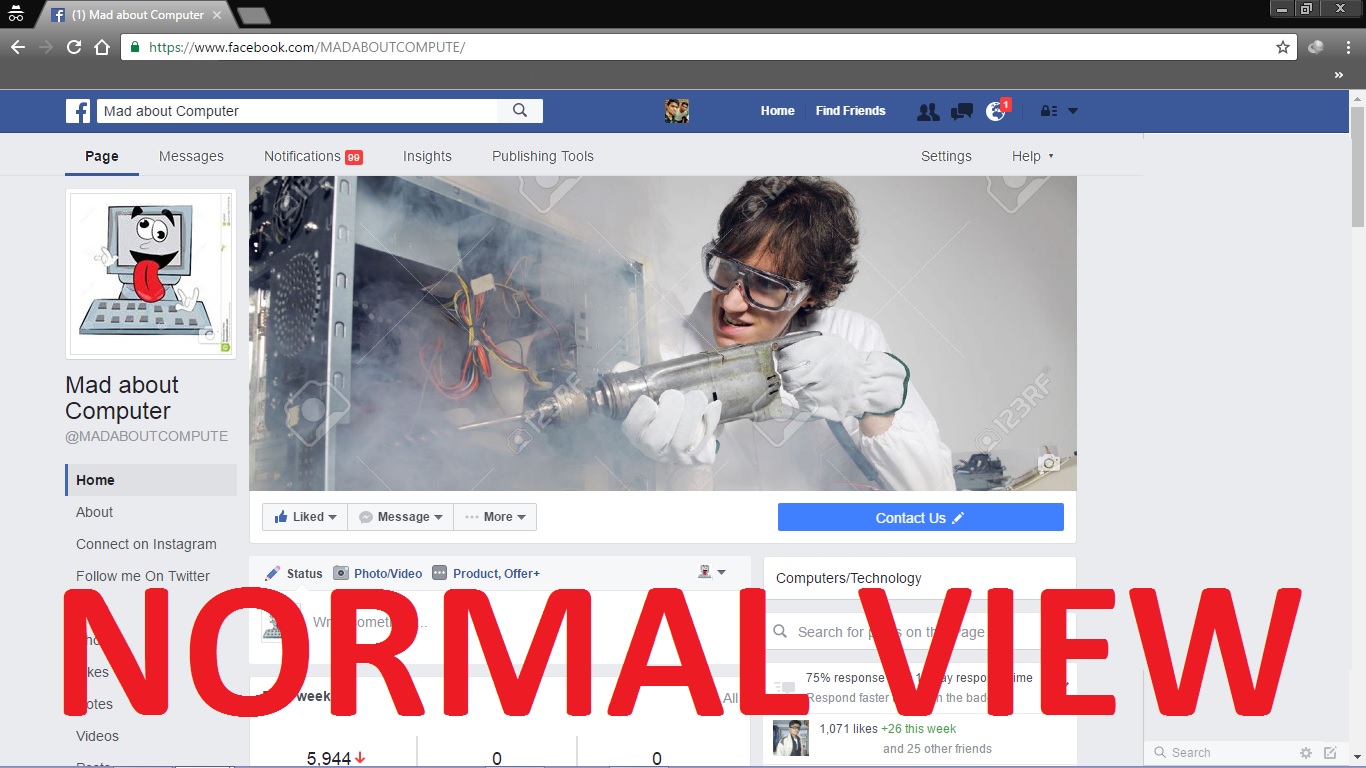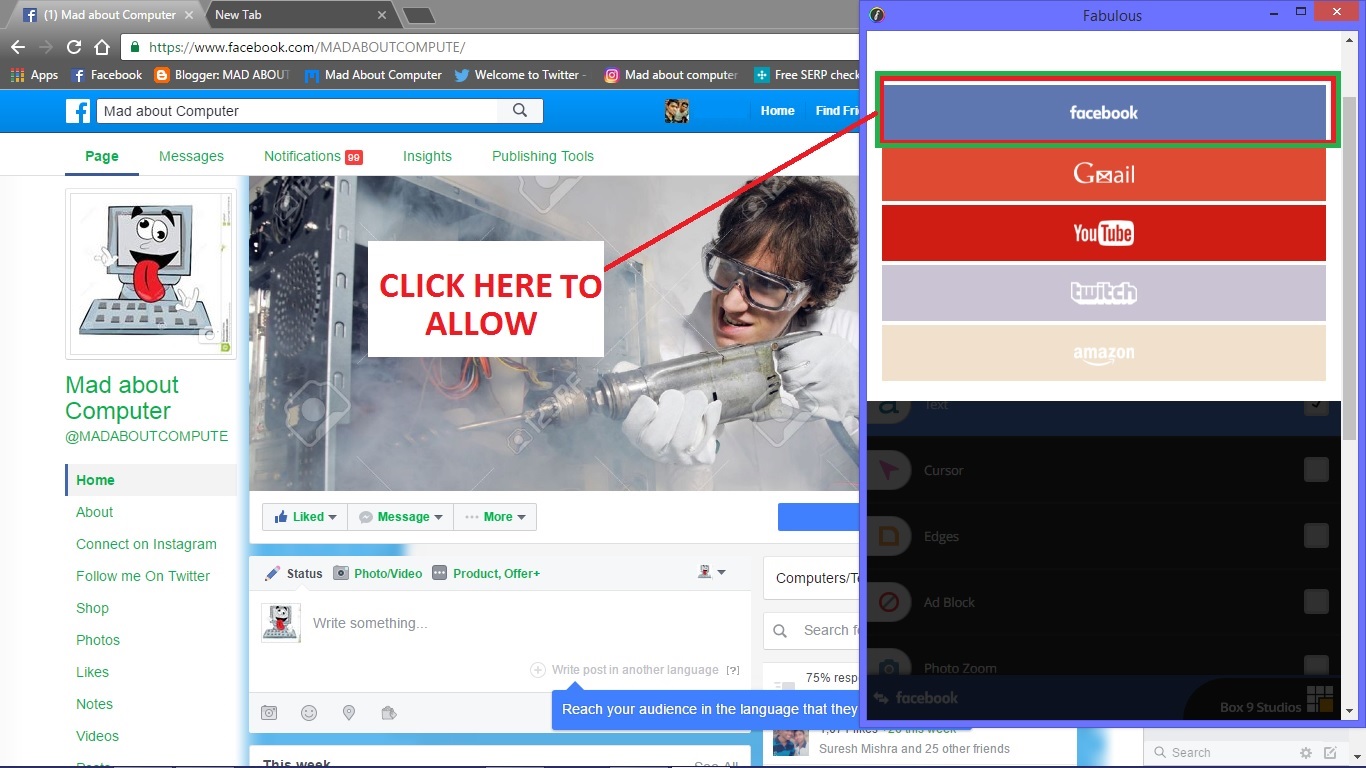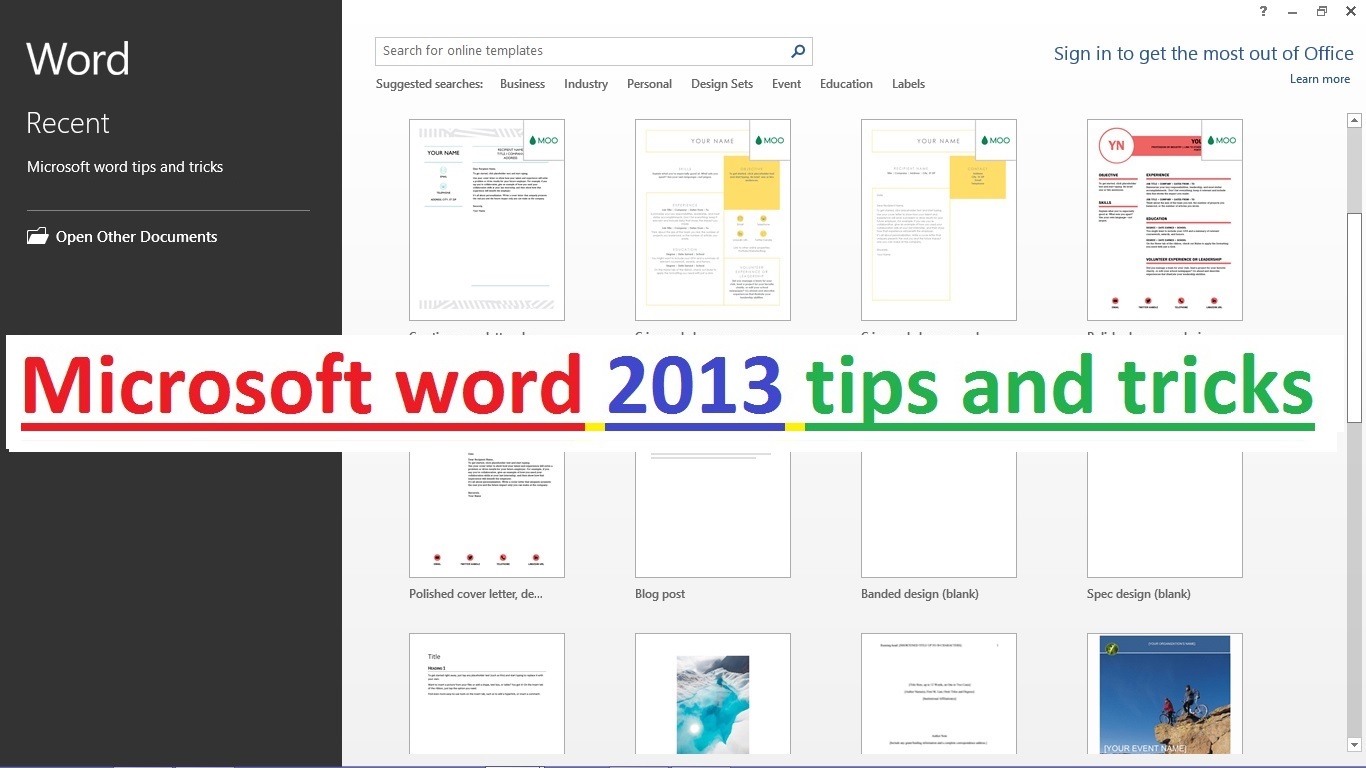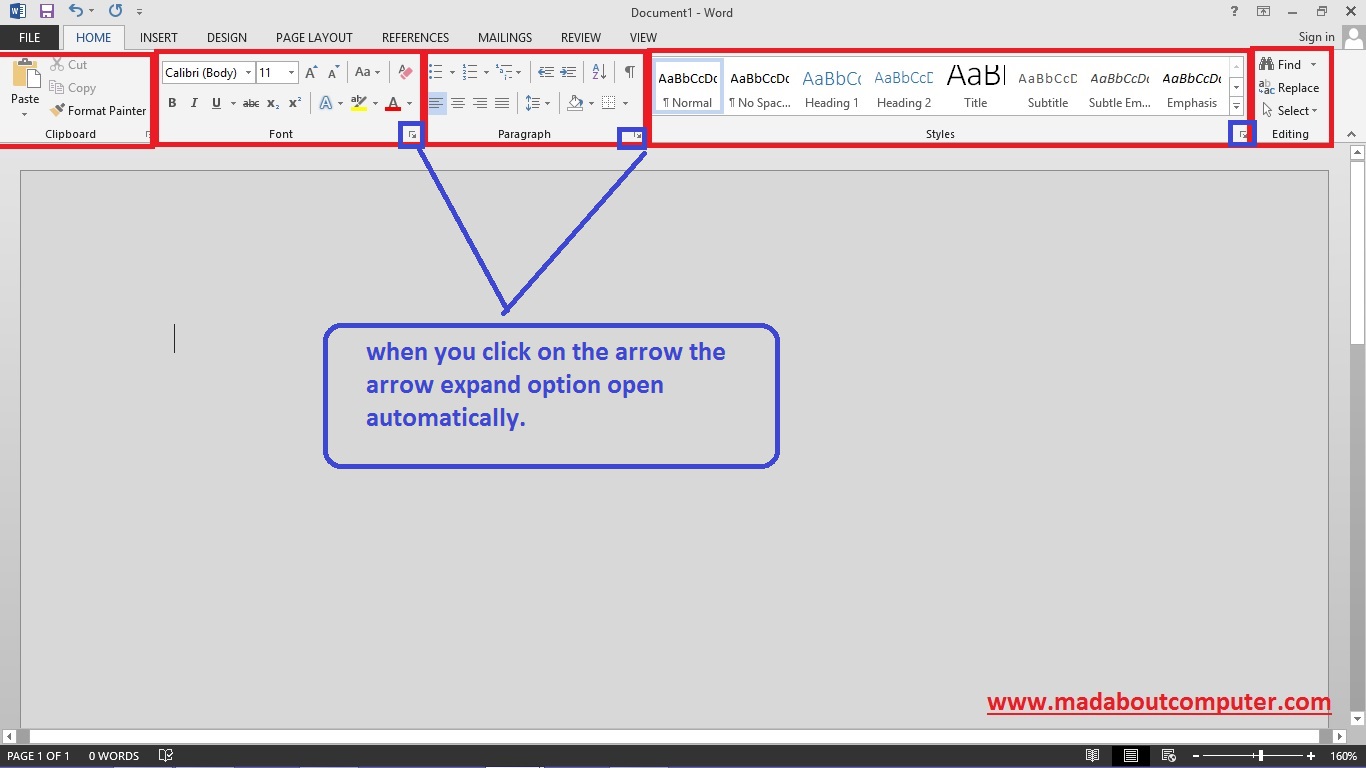|
| Image source |
My favorite color is blue. But i wanna do something new. One day I sit on the chair and think how I can change the background color of the popular social media website. Like Facebook, Twitter and many other website. Then I research on it. After some time I found the best way to change the background color or text in Facebook or Twitter. This is very simple Process to change the background color or text. I hope that will you really enjoy this. Let’s start.
1) Fabulous is the best way to change the background color or many more. Fabulous is an extension that allows the user to change the background color, text and many more.
2) First of all you have to open your Google Chrome web store and type Fabulous. Click Here
3) Mark the check Box in Extension.
4) Select the Extension and add the chrome.
5) You have to add the extension in your chrome.
6) Now open your Facebook and login in your account.
7) Open your Fabulous extension and allow the permission to Facebook or Twitter.
8) Now you can change the background color and text color, font color and many more as you want.
This is a simple way to change the Facebook or other social media background. You can change your text, cursor, edge, ad block, photo zoom and many more which is given in this extension.
Note:- The background of the popular site is only displayed on your desktop. This extension never displayed publicly. No one see your change background on other side. I hope you like this method. Please don’t forget to share.
Have a nice day!
People also liked:- how to make a text bold, italic or other font in Facebook or twitter?
People also liked:- Download your Facebook whole data?